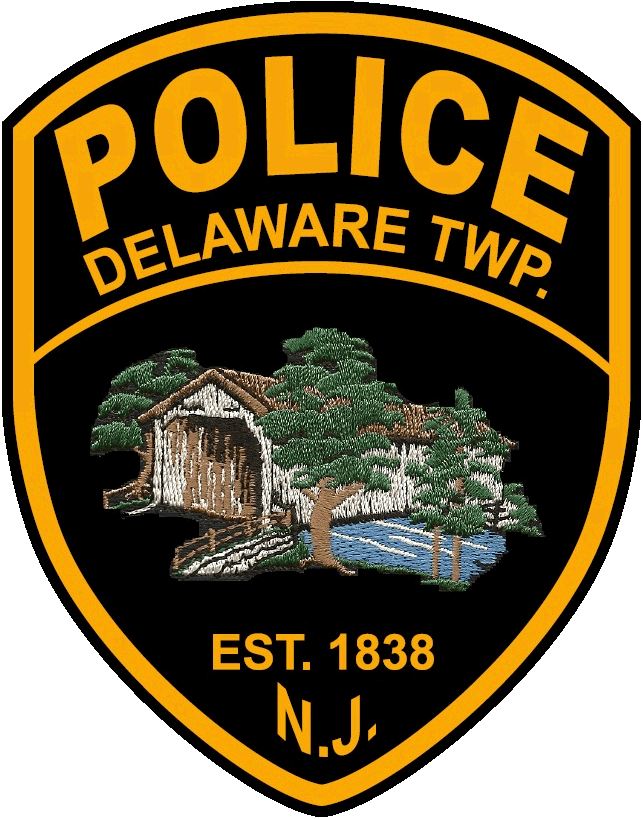Online Firearms Application and Registration System (FARS)
New Online Application System
Instructions for obtaining a Firearms ID Card, Permit to Purchase a Handgun
(SCROLL DOWN FOR INFORMATION ON PERMIT TO CARRY APPLICATION)
YOU MUST BE A DELAWARE TOWNSHIP RESIDENT BEFORE YOU PROCEED.
1. Complete your application on-line at https://njportal.com/NJSP/FARS
2. Delaware Township Police Department’s ORI number is NJ0100700
**If an incorrect ORI number is entered on the form, you will NOT receive a firearms ID card or a permit to purchase a handgun. You will then have to re-apply using the correct ORI number and pay for the process again. A refund will NOT be issued.
3. You may utilize either a smartphone, mobile device or computer to complete the process. Once your application is completed the Delaware Township Police Department will be notified and a background check will be conducted.
4. Initial Firearms Identification Card: $50.00 (Payable to Delaware Township Police Dept.)
Permit(s) to Purchase a Handgun: $25.00 for each permit (Payable to Delaware Township Police Dept.)
Change of Address, Change of Name, Lost or Stolen ID card: $0
**Either cash, personal check or money order (payable to: Delaware Township Police Dept.) is needed. Payments must be made prior to application approval.
** Permit(s) to Purchase a Handgun are valid for 90 days from the date of issue. If necessary, a 90-day extension is automatically added.
** You will be receiving automated email updates throughout the background process.
** Please advise your references that the FARS system will email them the reference questions to be answered. Please advise them to complete the questions immediately to expedite your background application.
** Please ensure that both yourself and your references provide the correct information on the application. If a mistake is made, the application will no longer be able to be processed which you, the applicant, will have to resubmit the firearms application and again pay the required $21.00.
** If you have not been contacted by a representative from the Delaware Township Police Department then your application is still in progress. An applicant DOES NOT need to contact the police department for any updates. If there are any questions or concerns regarding an applicant’s application, a representative will contact the applicant.
** The monetary amounts listed are through the State of New Jersey, not through the Township of Delaware. The payable amounts are all set by the state and not directed by this department.
Permit to Carry a Handgun Instructions
Instructions for obtaining a Permit to Carry a Handgun
Mandatory: Please read updated New Jersey State Police Carry Permit Memorandum and CCARE Protocol
- Complete your application on-line at https://www.njportal.com/NJSP/ConcealedCarry/
- READ Service Information.
- Four references with a minimum of three years knowledge of applicant, and not blood related or by law.
- Passport style photograph.
- Applicant must demonstrate working knowledge and safe handling of handguns in accordance with N.J.A.C. 13:54-2.4(b). FORM # S.P. 182
- $150 Check or Money Order issued to: Delaware Township Police Dept.